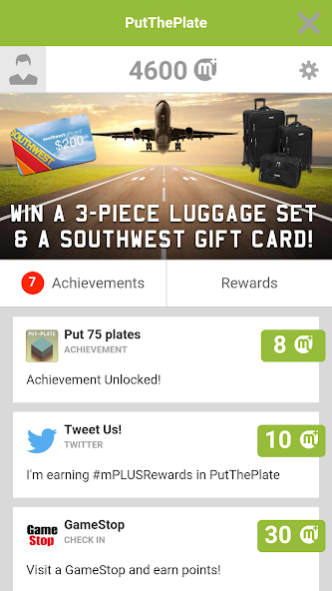PutThePlate mPLUS mPOINTS 1.3
Free Version
Publisher Description
Put the plate.
Build a tower.
- Ads Free!
- No In-App Purchases!
200 mPOINTS during one session is easy!
Collect mPOINTS for daily actions!
Redeem your mPOINTS for gift cards from major retailers like iTunes and Amazon.
How mPOINTS Works:
Start Earning - Get an app powered by mPOINTS.
Tap the Icon - Tap on the app’s rewards icon or find mPOINTS in the settings.
Check out mPOINTS - Tapping on the Rewards icon brings you to the Rewards home feed where you can find a list of ways to earn mPOINTS.
Sign Up - Now that you’re earning, sign up for an mPOINTS account – you can even use your Facebook login. Your account syncs so you can collect mPOINTS across multiple apps.
Ways to Earn - Complete activities in the app just like you normally would to earn mPOINTS and stay on the lookout for bonus opportunities – like checking into a location, watching an ad or answering a survey question.
Redeem - Redeem your mPOINTS to enter a sweeps for awesome prizes or save up for gift cards and fun merchandise. Feeling charitable? Use your mPOINTS to donate to a number of leading non-profit organizations.
About PutThePlate mPLUS mPOINTS
PutThePlate mPLUS mPOINTS is a free app for Android published in the Puzzle & Word Games list of apps, part of Games & Entertainment.
The company that develops PutThePlate mPLUS mPOINTS is NorthGame. The latest version released by its developer is 1.3.
To install PutThePlate mPLUS mPOINTS on your Android device, just click the green Continue To App button above to start the installation process. The app is listed on our website since 2016-12-16 and was downloaded 4 times. We have already checked if the download link is safe, however for your own protection we recommend that you scan the downloaded app with your antivirus. Your antivirus may detect the PutThePlate mPLUS mPOINTS as malware as malware if the download link to com.newnorthgames.mplusrewards.plate is broken.
How to install PutThePlate mPLUS mPOINTS on your Android device:
- Click on the Continue To App button on our website. This will redirect you to Google Play.
- Once the PutThePlate mPLUS mPOINTS is shown in the Google Play listing of your Android device, you can start its download and installation. Tap on the Install button located below the search bar and to the right of the app icon.
- A pop-up window with the permissions required by PutThePlate mPLUS mPOINTS will be shown. Click on Accept to continue the process.
- PutThePlate mPLUS mPOINTS will be downloaded onto your device, displaying a progress. Once the download completes, the installation will start and you'll get a notification after the installation is finished.